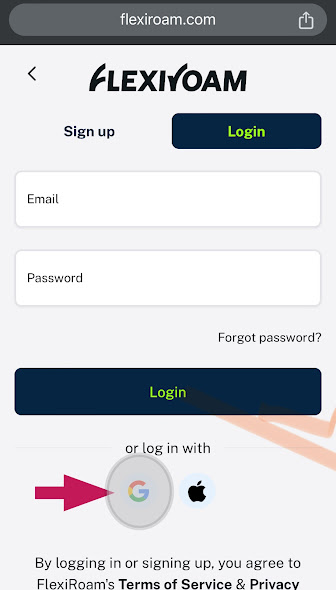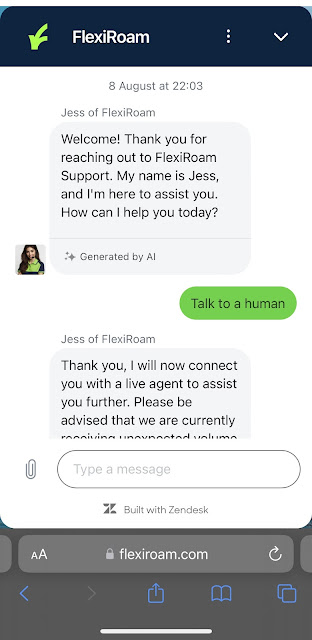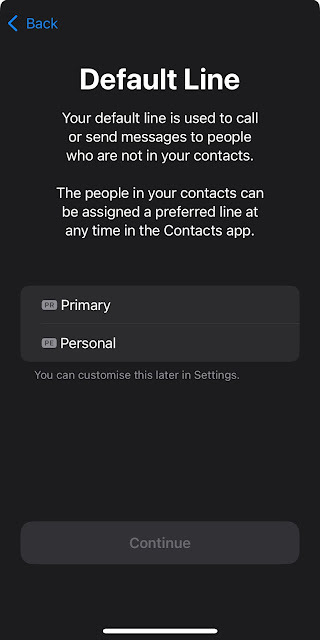Flexiroam has an online SIM and eSIM shop, with very attractive discount for local, regional and international SIM and eSIM solution. I happened to get one of the package.
I purchased the package for European one country, Lithuania, for 5 days, unlimited plan eSIM.
I use my mobile phone - iphone 13mini, browser Google Chrome to login wish a Google account, and then purchase an eSIM Lithuania 5 days unlimited plan.
Beware that you need to have a stable wifi that already exist to be able to set up your eSIM, or if you use other means of wifi, such as mobile data, roaming mobile data etc, there will be an error during set up. Check out the error part.
Initial purchase process:
It was easy, click on the plan I wish, find a suitable Discount Code, which needed to try a few times since there is an error displayed for the first two times. I paid with Visa which is smooth. I signed up with my google mail to purchase the eSIM.
The FlexiRoam webpage in mobile iPhone Chrome browser
Except the above email for receipt, I didn't received another email. From the receipt I realised Hong Kong is the base of the FlexiRoam center.
Then I enter into the webpage again and login with the google email (as I had signed in to google before I purchase the eSIM.
You may avoid signing in with Google account, reason is in the Error section below.
After login in the webpage, I found the two tabs: My Plans ; My Sims.
I copied the 13 digits number and go to my iphone, trying to activate the eSIM so that I can use the mobile data.
Steps I failed to setup iphone:
1st attempt : Failed.
1. I entered into Settings > Mobile Service > Add eSIM
2. There are two options: a. Transfer From Nearby iPhone b. Use QR Code.
I checked my email but there is no QR Code sent to me. I only have a code of 13 digits in "My Sims".
Debugging process:
I had to trouble shoot. I checked the many social media of FlexiRoam, the FB are full of bad comments. I realised maybe the customer service isn't working well.
2nd attempt : Failed
1. I entered into Settings > Mobile Service > Add eSIM again.
2. In the two options: a. Transfer From Nearby iPhone b. Use QR Code. I checked both and find out b. Use QR Code can also enter details manually.
3.There are page of Enter Activation Codes and asking for SM-DP+ Address, and Activation Code, Confirmation Code (Optional).
4. When I tried the 13 digits on the activation codes and put FlexiRoam as the SM-DP+ Address, it doesn't work. I tried varies combination and it still doesn't work. Thus I need more help and googling doesn't give me info about SM-DP+ Address.
3rd Attempt :
delayed answer until I solved all the problem myself.
I tried to connect with the chatbot to get help on info such as SM-DP+ Address. Here are the conversation:
4th Attempt: successful
1. I rethink the entire setup process. I suspect there must be something I have not explore. I decided to download the app of FlexiRoam.
2. I search in App Store and found FlexiRoam eSIM & Data Plans app.
App of FlexiRoam
3. I login to the apps with google email. To my surprise, in the account part, I found "my SIMs" area has an "Install" button which doesn't appear in the webpage similar account after login.
4. I clicked on the install button, this message appeared:
"Active New eSIM....." as shown below:
5. It connecting to the network provider, taking quite a while.
6. The new eSIM from Webbing (provider's name) is ready to activate. Then the screen shown "Activating..." and taking another while.
7. Then the screen shown "Connecting to network..." and taking another while.
8. As said on screen, I can continue using my iphone while eSIM is activating. Thus I continue to check the chatbot messages for reply, which nothing happened there in the chatbot.
9. Finally, in the Mobile Data screen, Default Line shown two SIM, which first one, Primary, is my existing physical SIM original in my iPhone already. Secondary or Personal is the newly installed eSIM, without physical SIM.
10. Then choices to choose which SIM to use for iMessage and FaceTime.
11. The process continue with "Activating..." status in Personal SIMs. Again, it took quite a while.
12. The Webbing part is shown when I clicked into the Personal right " > " as below:
13. At one point after some hours, the below message appeared, saying that "Unable to Activate eSIM....".
14. I tried again by pressing Install Button. And finally, the installation is successful.
15. This is the Webbling details shown in the Mobile Data> Personal > :
16. I am now able to use unlimited eSIM without the time and space limit as long as I am in Europe area.
Good luck for everyone who setup this eSIM, wishing all your good wishes come true and safe journey!
Error to be careful with:
1.
Webpage sign up / login:
Customer is allowed to click on the Google button and login with google account.
Solution: Since I had purchased the eSIM with google login, and I need to find a way to install the eSIM into my iPhone, as the normal "add eSIM" in my iphone doesn't work. Luckily I am still login in the webpage account, I go to change password and put a password in the google account. Then I login with the gmail in the app with the new set password and it worked.
2.
No "Install" Button in the webpage login account, while "Install" Button is in App login account.
3. Setup eSIM need to connect activation and inner setting with the browsing center called Webbing. Any unstable wifi, or roaming mobile data, or mobile data on its own will cause the setup to be halted half way or unable to setup successfully.